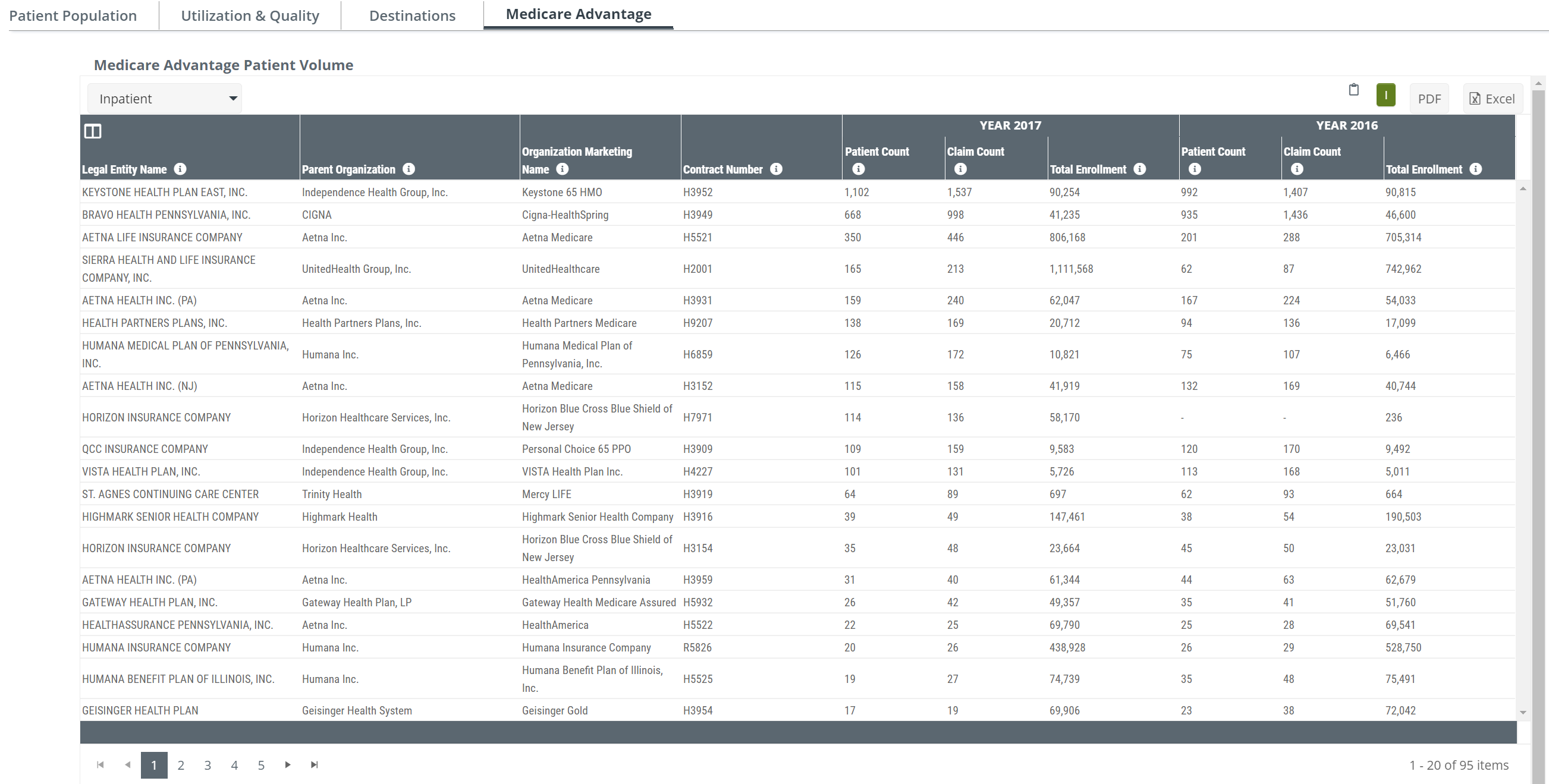Overview
The Medicare Advantage Patient Volume table provides basic information about Medicare advantage coverage for patients treated by the selected provider. These MA metrics should be viewed in conjunction with other (Medicare FFS) metrics in Marketscape to develop a more comprehensive view of the payer mix for the provider's patients.
![]() The most recent data available from CMS is included in this table. Nevertheless, these metrics do not align with the Medicare FFS metrics throughout the remainder of Marketscape. For that reason, you should use these metrics to get a general understanding of the MA mix for the selected provider.
The most recent data available from CMS is included in this table. Nevertheless, these metrics do not align with the Medicare FFS metrics throughout the remainder of Marketscape. For that reason, you should use these metrics to get a general understanding of the MA mix for the selected provider.
![]() However, the broad MA counts in the Market Share report are current and can be used for direct comparison of Medicare FFS and Medicare Advantage patient counts.
However, the broad MA counts in the Market Share report are current and can be used for direct comparison of Medicare FFS and Medicare Advantage patient counts.
![]() For more information, see Market Share Reports.
For more information, see Market Share Reports.
Understanding the Metrics
| Metric Name | Description | |
| Legal Entity Name | According to CMS, the legal entity name is the name "as it appears on the contracting organization’s articles of incorporation, articles of organization, or state license. The legal entity name may be different from the marketing or “doing business as” name. Reference |
|
| Parent Organization | According to CMS, a parent organization is "the legal entity that owns a controlling interest in a contracting organization. More specifically, for Part C and D reporting purposes, the parent organization is the “ultimate” parent, or the top entity in a hierarchy (which may include other parent organizations) of subsidiary organizations which is not itself a subsidiary of any corporation. A legal entity may be its own parent organization if it is not a subsidiary of any other organization." Reference. | |
| Organization Marketing Name | For simplicity purposes, this is the name that the patients see on their membership card. It is the name used for marketing and public identification. | |
| Contract Number | A single Parent Organization can have numerous contracts to provide Medicare Advantage plans. Each contract is a different plan that includes different benefits for the patients who subscribe. For more information, see below. | |
| Most Recent Year | Patient Count | This is the count of distinct Medicare Advantage patients treated by the selected provider and enrolled with the listed contract during the year identified in the header. |
| Claim Count | This is the count of all Medicare Advantage claims for the selected provider for patients enrolled with the listed contract during the year identified in the header. | |
| Total Enrollment | The total number of beneficiaries enrolled in the listed contract during the year listed in the header. | |
| Previous Year | Patient Count | This is the count of distinct Medicare Advantage patients treated by the selected provider and enrolled with the listed contract during the year identified in the header. |
| Claim Count | This is the count of all Medicare Advantage claims for the selected provider for patients enrolled with the listed contract during the year identified in the header. | |
| Total Enrollment | The total number of beneficiaries enrolled in the listed contract during the year listed in the header. | |
Usage
There are a number of strategies for using this table. In general, you want to identify "plan success." Most simply, what plans are growing in enrollment from year to year? Or, which plans have the highest enrollment? Once you identify the plans with the highest enrollment, you can compare the different plans, either between two different providers,
Sort by Patient Count
Click on the Patient Count header - this will put the largest patient counts at the top.
![]() This is the default sort, so you will not need to click the header when you first open the table.
This is the default sort, so you will not need to click the header when you first open the table.
- This will show you which plans the selected provider's patients are using. You can identify where the concentrations of patients are for different plans.
- Compare the largest plans to see the competitive position of different providers and plans.
![]() - For the largest counts, search for the contract - evaluate the plan details; e.g., co-pay and services offered. Evaluate why patients chose this plan over another.
- For the largest counts, search for the contract - evaluate the plan details; e.g., co-pay and services offered. Evaluate why patients chose this plan over another.
Sort by Parent Organization
- This will allow you to see a variety of different plans for the same provider. If you compare plan details and patient usage, you can identify which plan features are more desirable based on enrollment counts.
![]() - Be careful to watch for the state where the plan is effective. A single provider could serve similar plans from the same provider for patients who live in different states.
- Be careful to watch for the state where the plan is effective. A single provider could serve similar plans from the same provider for patients who live in different states.
Look at patient counts by row
For providers or contracts of interest, compare the patient counts for the previous and most recent year. This will identify whether patient enrollment for the specific plan is trending up or down.
Contract number
If you find a provider and plan that stands out, you will want to use an Internet search to find out more. For example. from our image above, you might search for "Aetna H3152." See if you can find an Aetna website.
Some providers have easy to navigate pages about Medicare Advantage plans on their customer facing websites. If you can find a table of plans for a specific provider, you should be able to drill down into specific contracts to identify the different features of a specific plan.
![]() Although the Internet is a vast source of information, there is no guarantee that information for every contract will be available publicly.
Although the Internet is a vast source of information, there is no guarantee that information for every contract will be available publicly.