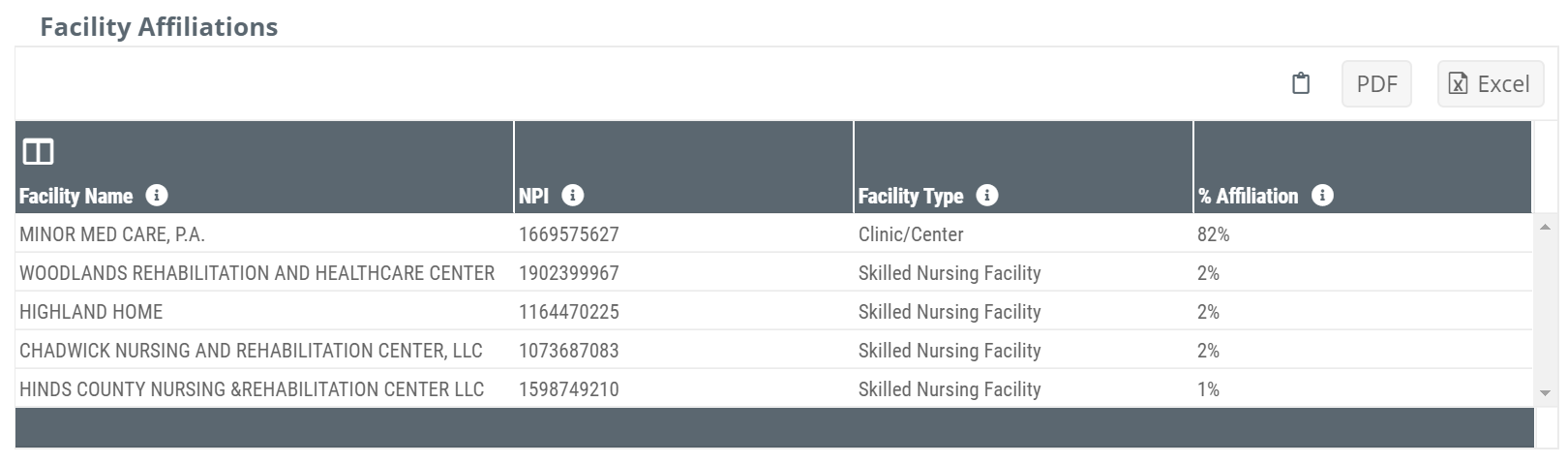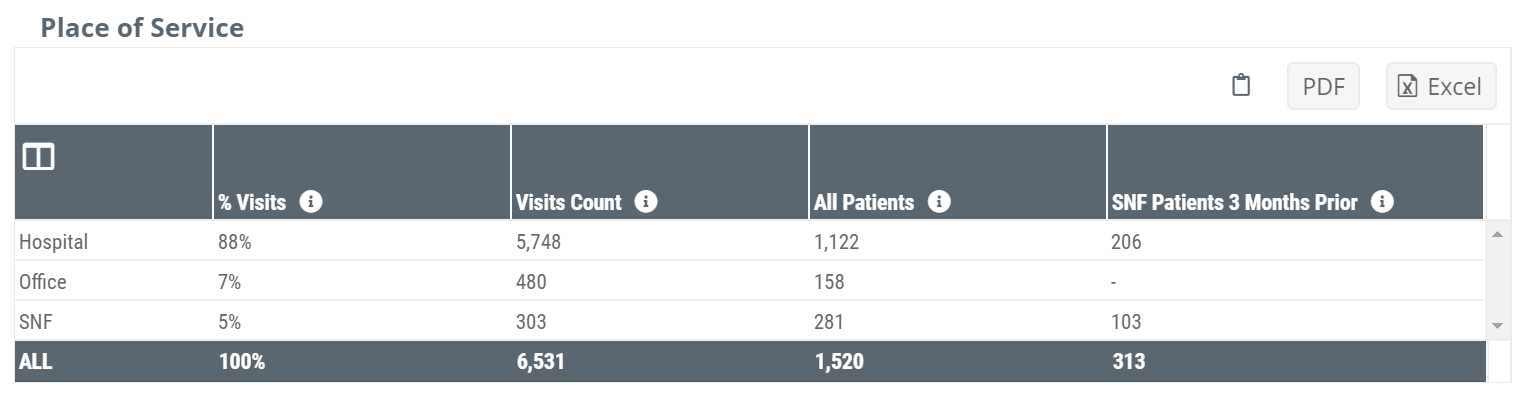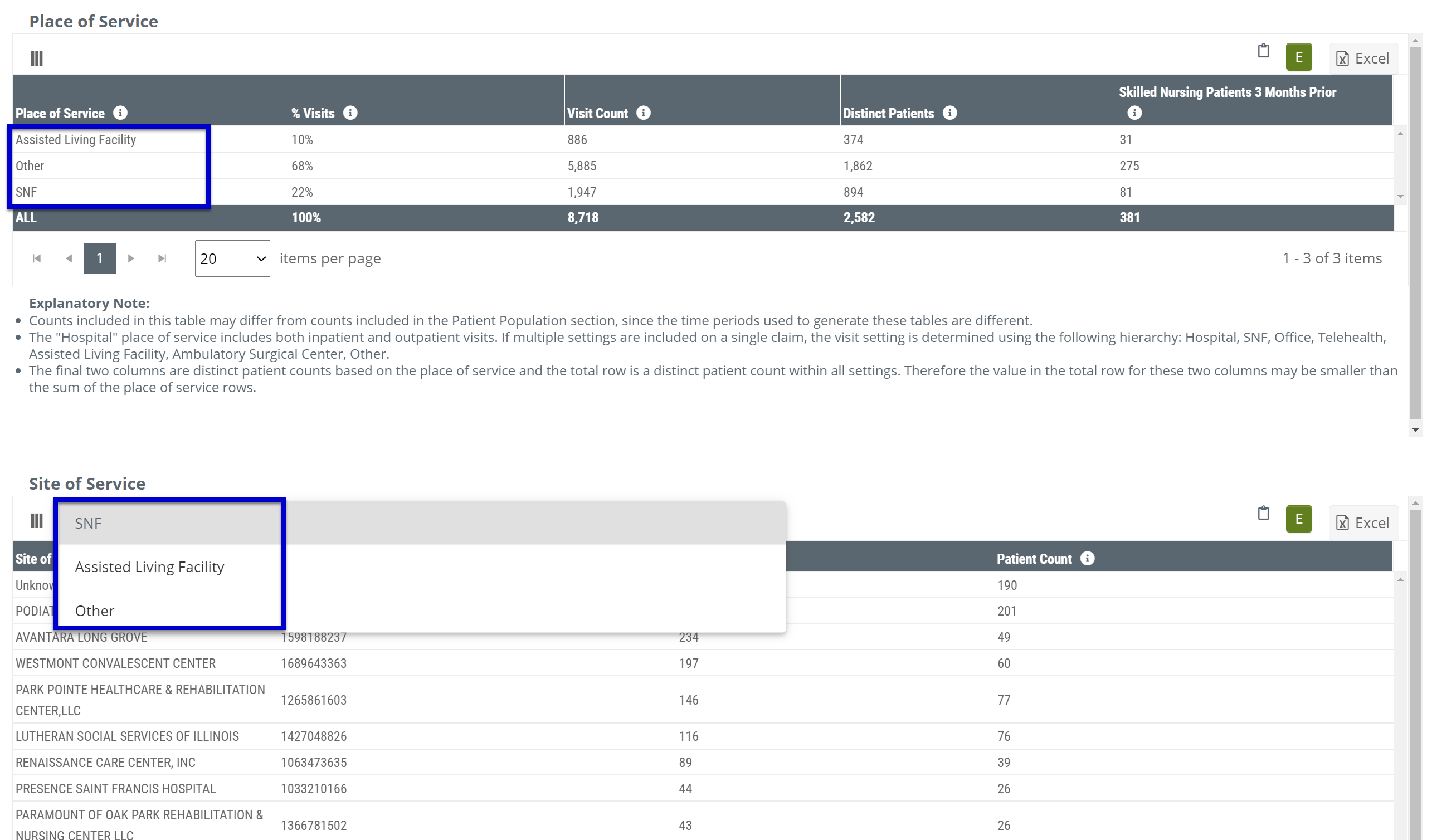Overview
The Practice Details section of the Marketscape Physician Analyze Page makes you the expert on your selected physician's patients. These metrics are found under the Practice Details tab.

This tab includes three tables:
- Physician Billing - list of NPIs under which the selected physician submits Medicare claims.
- Facility Affiliations - top three hospitals through which the selected physician presented claims.
- ACO Participation - This table contains a list of any ACOs with which the physician has participated.
- Place of Service - shows where the selected physician is having visits with patients.
![]() Each of these sets of data can be viewed as a table or as a chart.
Each of these sets of data can be viewed as a table or as a chart.
Understanding the Metrics
Physician Billing
This table contains the list of NPIs under which the selected physician submits Medicare claims. For each organization listed, the percent of the total claims is listed.

![]() If a physician bills only under their own NPI, that NPI is listed in this table with 100% in the Percentage of Claims column.
If a physician bills only under their own NPI, that NPI is listed in this table with 100% in the Percentage of Claims column.
Facility Affiliations
This table shows the top facilities through which the selected physician presented claims. The % Affiliation column includes the percentage of the Physician's inpatient and outpatient claims for services performed at the facility during the most recent four quarters.
![]() By default, the table shows the top five facilities by largest percentage. The table navigation at the bottom reveals that if there are additional hospitals that can be viewed by clicking on the numbers or arrows to navigate to additional pages.
By default, the table shows the top five facilities by largest percentage. The table navigation at the bottom reveals that if there are additional hospitals that can be viewed by clicking on the numbers or arrows to navigate to additional pages.
ACO Participation
This table shows any ACOs that the selected physician has participated with from the year identified in the column definition. ![]() Click on the
Click on the ![]() in the column header to see the year in which the selected physician was participating with the listed ACO in the table.
in the column header to see the year in which the selected physician was participating with the listed ACO in the table.
![]() We identify claims filed under the tax id of an entity that is participating in the listed ACO. We draw this connection from the ACO library within the CMS data.
We identify claims filed under the tax id of an entity that is participating in the listed ACO. We draw this connection from the ACO library within the CMS data.

![]() ACO participation may help you to determine whether this physician is a likely partner. If the ACO is tied to one of your competitors, then that physician might not be the best physician to target.
ACO participation may help you to determine whether this physician is a likely partner. If the ACO is tied to one of your competitors, then that physician might not be the best physician to target.
![]() If you see "No Records Available" the selected physician is not a participant in any Medicare FFS ACO's.
If you see "No Records Available" the selected physician is not a participant in any Medicare FFS ACO's.
Place of Service
This table shows us where the selected physician is having visits with patients. By looking at the different venues, it is easy to see, for example, the relative number of home health patients seen by the physician in the private practice office, or in the hospital. For example, from the image below, our selected physician sees far more patients in the office than at a hospital, and even more at other locations, perhaps home visits. There are four different locations that we identify for each physician:
- Hospital- This could include both inpatient or outpatient claims.
- Office- Reflects patient visits in the physician's office.
- SNF- Visits by the Physician in a Skilled Nursing Facility
- Other - These could include patient's homes, nursing homes, clinics, etc.
- Telehealth - The location where health services and health related services are provided or received, through telecommunication technology.
![]() This table only includes professional claims, not institutional claims.
This table only includes professional claims, not institutional claims.
![]() If a claim includes multiple settings, we include the count for that claim in the top option in this order of priority: Hospital, Office, SNF.
If a claim includes multiple settings, we include the count for that claim in the top option in this order of priority: Hospital, Office, SNF.
Place of Service Codes
All of the Place of Service Metrics are taken from the Part B (Professional) claims submitted under the Physician's NPI. The place of service code is entered into box 24b of form 1500. The existing codes are 01 through 99, (not all used). This table generates metrics based on the following codes:
- Hospital - code 21 or 22
- SNF - 31
- Office - code 11
- Telehealth - code 02 and 10 (02 is used when the patient is not at home, 10 is used when the patient is in their home.)
- Other - any other code. This is why there may be a large count of visits linked to this category
Understanding the Place of Service Metrics
There are five metrics in the table:
- Place of Service - see list above
- % Visits - Percentage of visits by this physician in the listed setting.
- Visit Count - Count of visits by this physician for the listed setting.
- All Patients - Count of distinct patients seen by this physician in the setting identified.
- SNF Patients 3 months Prior - Count of distinct patients admitted to SNFduring the one year reporting period who had been seen by the physician within the 90 reference period prior to the admission.
![]() Counts of visits and counts of patients will be different. A single patient count be counted multiple times under visits.
Counts of visits and counts of patients will be different. A single patient count be counted multiple times under visits.
Place of Service - What if there is no data?
Sometimes the table will contain no data and have one of the following notes instead:
- "This data has been removed due to privacy suppression requirements."
- No records available.
Privacy Suppression: This happens when we are unable to show counts or percentages because one of the metrics would reveal a patient count less than 11 (eleven). Since we have an actual patient count of all patients in other tables, some percentages would allow simple multiplication to discover a patient count less than eleven. If any of the metrics reach this level, we can't show any of the percentages because they would either not add up to 100%, or the hidden percentage could be calculated.
Site of Service
The Site of Service table shows the breakdown of where services were performed by the selected physician.
![]() It is helpful to back up a table and look at the Place of Service table to see the connection.
It is helpful to back up a table and look at the Place of Service table to see the connection.
In the image above we can see that the selected physician provided care in three different categories of locations: ALFs, SNFs and other.
- The Place of Service table provides a percentage breakdown of location types where the physician treated patients with visit and patient counts.
- The Site of Service table allows you to choose one of the location types and see the organizations where care was given.
- Notice that the same three location types listed above are available below.
- From the image below, you can see that, for a provider who only treated patients in one location type, there is no selection offered. The table is named for the location type represented in the table.
![]() Visits at the physicians office will not be available in the Site of Service table.
Visits at the physicians office will not be available in the Site of Service table.
What metrics are in this table?
For any selected location you will see the following columns.
- Site of Service NPI Name - The name of the provider.
- Site of Service NPI - The provider's NPI
- Visit Count - Count of visits by the physician at the listed location. This count will likely include some patients more than once.
- Patient Count - The count of distinct patients treated by the physician at the location of the listed provider.
What is "Other"
Just as in the Place of Service table, any location that doesn't fit into any other category are added to the catchall category, "Other." Here are the codes that align with each location type:
- Hospital - Code 21 or 22
- SNF - Code 31
- ALF - Code 13
- Ambulatory Surgical Center - Code 24
- Other - Any other code or no code.
What is "Unknown"
Any claim that does not include a place of service code will be added to the category "other." When you look at the "Other" category in the Site of Service table, any count of claims with no code will be listed as "Unknown."