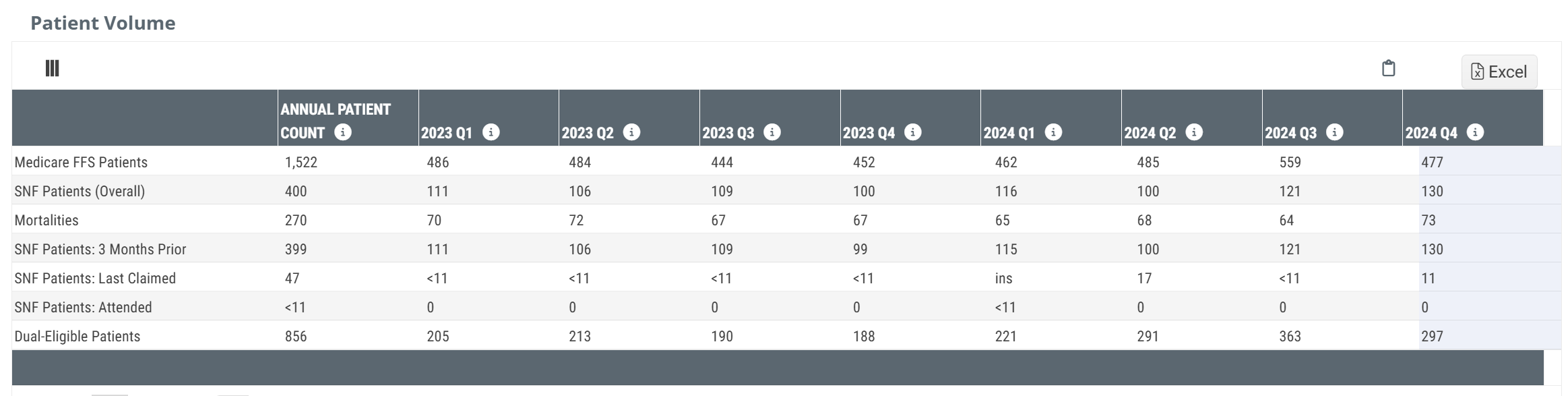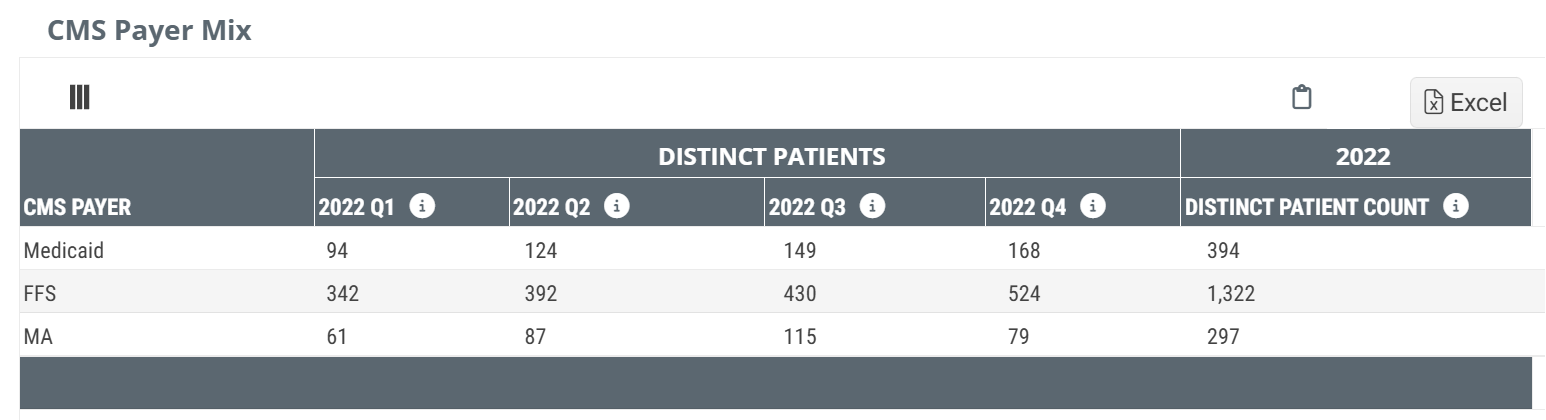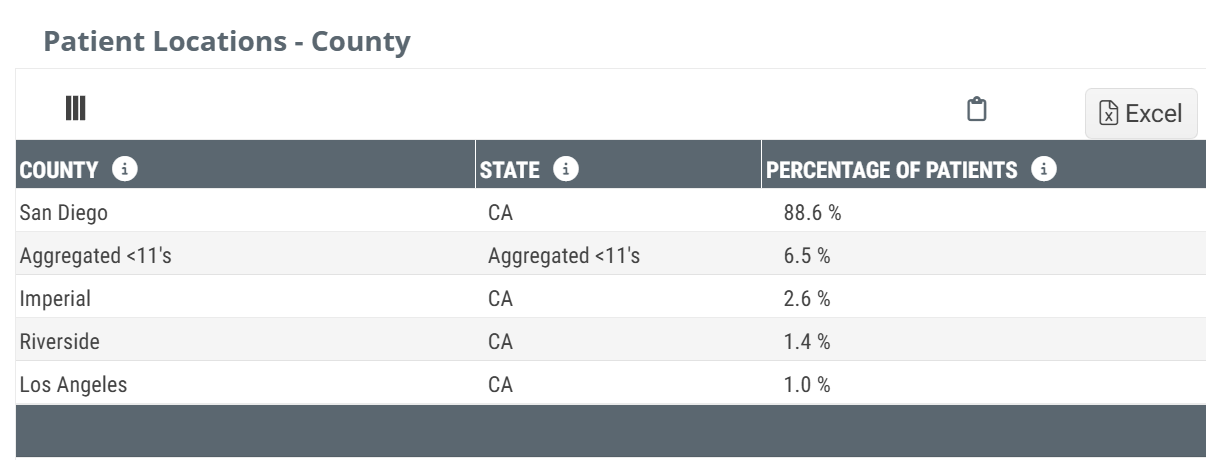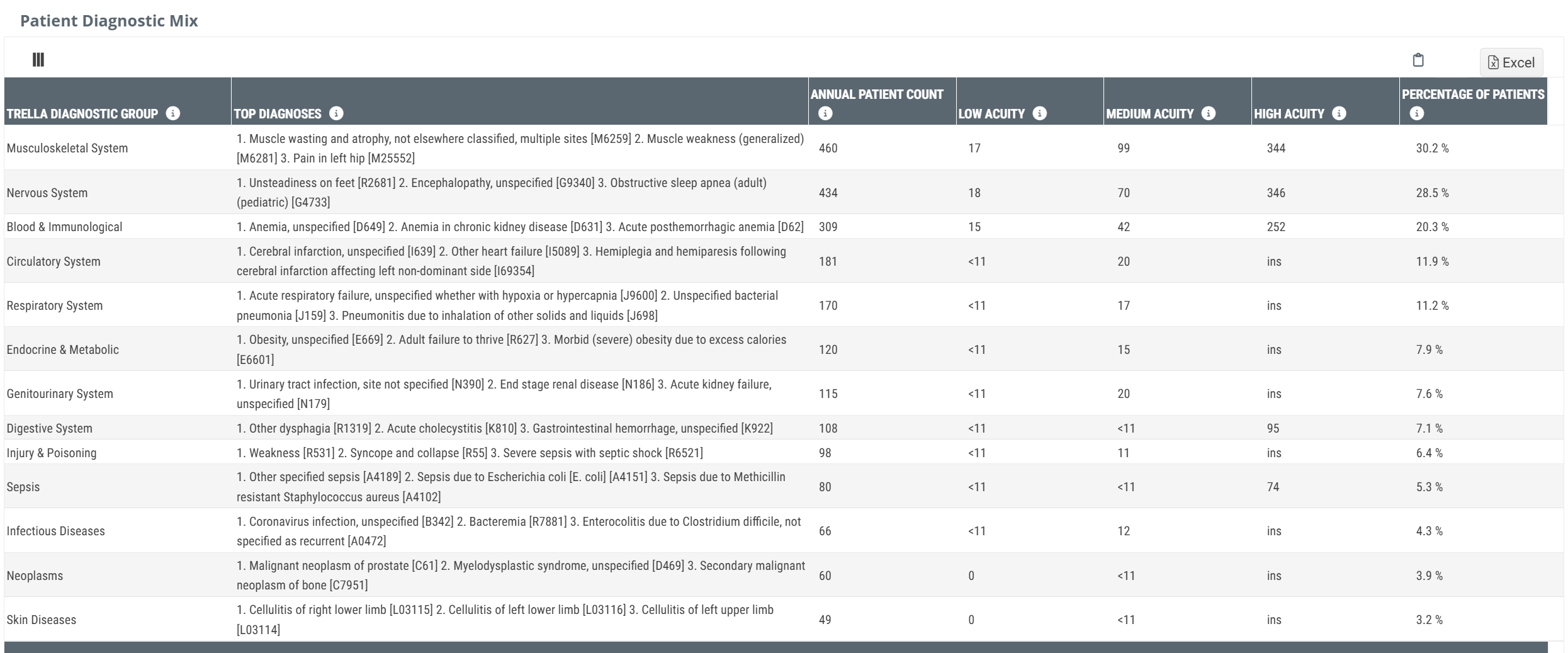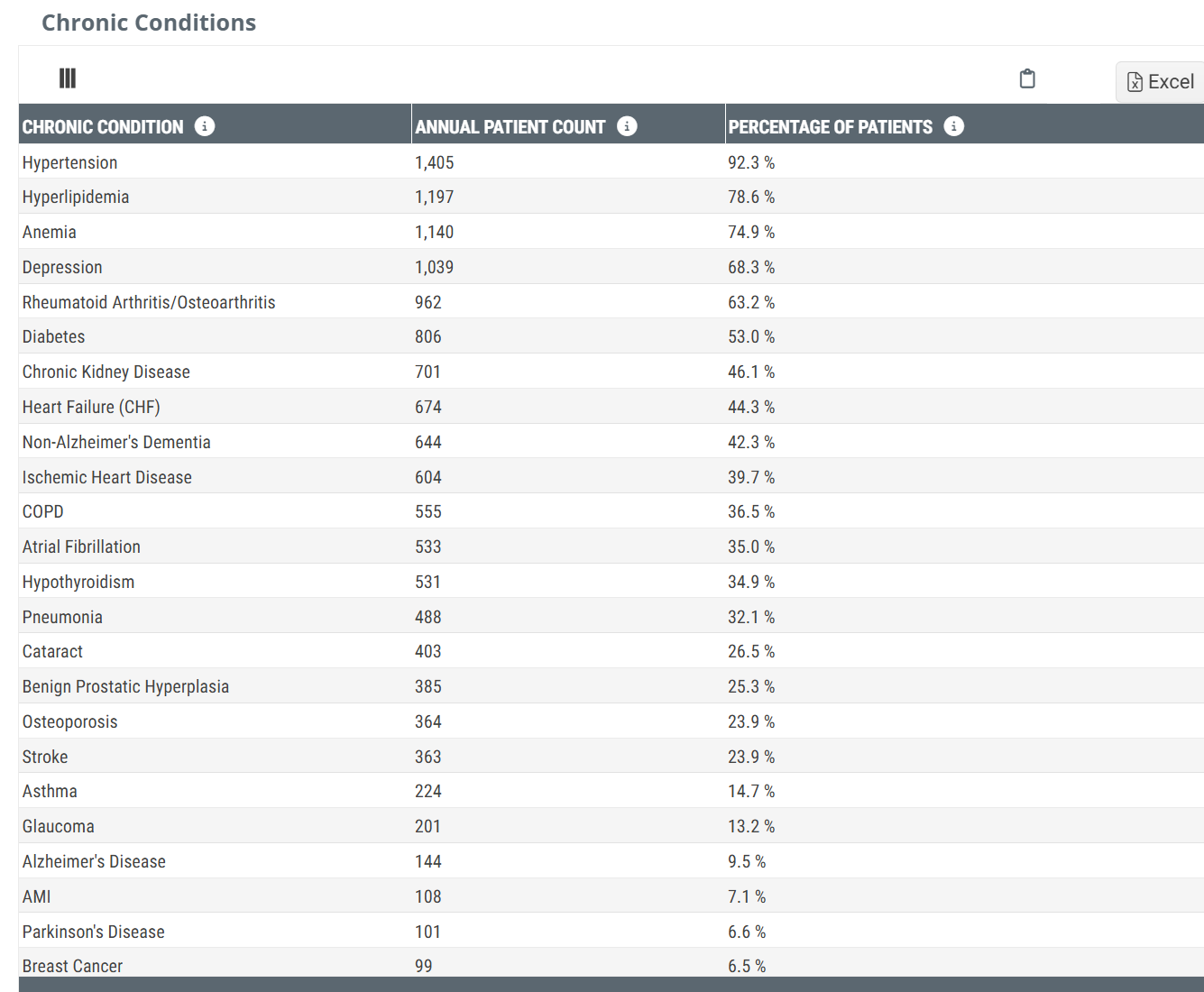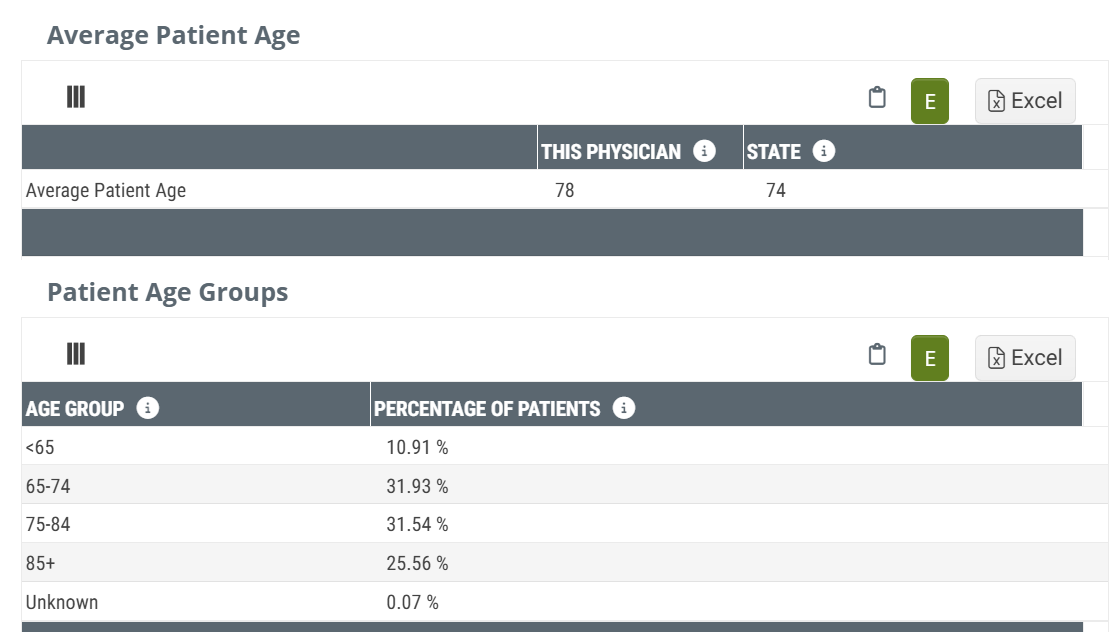Overview
Using the metrics in the tables under the Patient Population tab of the Physician Analyze Page of Marketscape Insights makes you the expert on your selected physician's patients.

 In this article
In this article
Each table under the Patient Population tab is listed below. Each table name is a link to the description of that table.
- Patient Volume - Historical counts of patients by several different criteria
- CMS Payer Mix - compare patient counts for Medicare FFS, Medicare Advantage, and Medicaid
- Patient Locations - County - percentages of patient's by county
- Patient Diagnostic Mix - counts of patients in each Trella Health Diagnostic Group
- Chronic Conditions - Counts of the selected physician's patients with CHF and COPD
- Patient Age tables - Breakdown of patients by age with an average for comparison
Understanding the Metrics
Patient Volume Table
The Patient Volume table includes metrics on the patient population for the selected physician so you can gauge the physician's potential for being an influence with patients admitted to a skilled nursing facility for treatment.
The counts in the columns include the most recent Annual Patient Count and eight quarters of trended counts.
![]() The definition for the metrics in each row is included below
The definition for the metrics in each row is included below
![]() The highlight in the last row does not indicate anything.
The highlight in the last row does not indicate anything.
Medicare FFS Patients
"Medicare FFS Patients" is the count of distinct patients for which the selected physician filed a Part B claim during the most recent one year reporting period.
SNF Patients (Overall)
This is the count of the selected physician’s distinct patients who received SNF Care during the reporting period. It is limited to patients who were counted under the three claim types, Patients Followed, Patients 3 Months, Prior, and Last Claimed Patients. As such, it is a union of these three claim types, not a total, because a patient could be counted under more than one claim type, but only once under SNF Patients (Overall).
Mortalities
This is the count of patients who died during the one-year reporting period who had been treated by the physician during the six month reference period prior to their date of death.
![]() For more information on these metrics, see Critical Concepts - Mortalities.
For more information on these metrics, see Critical Concepts - Mortalities.
Total 3 Months Prior
The "Three Months Prior" metric is the count of distinct patients where the named physician treated the patient in the 3 months prior to the patient's SNF admission.
Total Last Claimed
This metric is the number of distinct patients for whom the named physician submitted the last professional claim prior to the patient's SNF admission.
Total Attended
This is the count of distinct patients who were admitted to SNF care during the reporting period where the named physician is identified as the attending physician on the SNF claim.
![]() For more information on these metrics, see Patient Counts and Claim Types.
For more information on these metrics, see Patient Counts and Claim Types.
Dual Eligible Patients
This metric is the count of distinct Medicare FFS patients treated by the selected physician who were eligible for Medicaid during the specified period - year or quarter.
CMS Payer Mix Table
This table shows distinct patient counts of patients for whom the selected physician submitted a claim for Medicaid, Medicare FFS, and Medicare Advantage. These counts are taken from the date of the last available Medicare Advantage data. Since complete Medicare Advantage data is not available for about two years, all of these patient counts are about 2 years ago to make the comparison meaningful.
The counts represent distinct patient counts for each period in the header. Since individual patients could be counted in separate quarters, you can't add the counts in the columns together to get the annual count. The column labeled "Distinct Patient Count" is the annual patient count.
Patient Locations - County
The Patient Location table shows the percentage of patients treated by the selected physician within the two year reference period who resided in the listed county at the time their skilled nursing admission claim was filed. The two year reference period aligns with the end of the last quarter for the most recent data set included in Marketscape.
![]() The patient percentages in this table are calculated from all Medicare claims for the selected physician.
The patient percentages in this table are calculated from all Medicare claims for the selected physician.
County
For the selected physician, this table contains the names of the counties and the percentage of patients for each county from the physician's total patient count.
![]() Since these metrics are based on the patients' place of residence, it is possible to have counties from states other than the state of the physician's practice. This will be especially true for physicians who practice in smaller states or near state lines. For physicians who primarily examine clinical records, (X-rays, EKGs, etc.), there could be numerous counties from all over the country.
Since these metrics are based on the patients' place of residence, it is possible to have counties from states other than the state of the physician's practice. This will be especially true for physicians who practice in smaller states or near state lines. For physicians who primarily examine clinical records, (X-rays, EKGs, etc.), there could be numerous counties from all over the country.
Patient Diagnostic Mix
This table breaks down the selected Physician's patients by the principle diagnosis indicated on the claim. For each diagnosis, we provide a total count and then we breakout the total count into acuity levels, low, medium, and high.
Trella Diagnostic Category
Each diagnostic category represents a collection of similar diagnoses that align with the diagnostic category name.
![]() For more information on the Diagnostic categories used in the table, see Trella Health Diagnostic Groupings.
For more information on the Diagnostic categories used in the table, see Trella Health Diagnostic Groupings.
Total Patient Count
The numbers in this column represent the counts of patients treated by this physician within the previous two years with a principle diagnosis that falls within the Diagnostic Category in that row.
Low, Medium, or High Acuity
These three columns break out the counts for three levels of acuity. The number in each column is the count of low, medium, and high acuity patients with a diagnosis included in the diagnostic category listed.
For more information on the Diagnostic categories used in the table, see Trella Health Diagnostic Groupings. For more information on Acuity, see Trella Health Patient Acuity.
Chronic Conditions
This table includes the counts and percentages of patients treated by the selected physician who met the criteria for the listed chronic condition based on the CCW Chronic Condition algorithm.
 Details
Details
- You will notice that the percentages listed add up to far more than 100%. The reason for this is that every patient is counted for every chronic condition that applies to their care. That is, patients aren't limited to one row.
- The algorithms used to create this table can be found at the Chronic Conditions Data Warehouse website
Patient Age Tables
There are two tables under the Patient Population tab that show age based metrics.
Average Patient Age
The average age of patients treated by the selected physician with the state average of patients for physicians with the same specialty for comparison.
Patient Age
This table present the percentages of the selected physician's patients by age.
Age is presented in years, and the % of patients column is the percentage of patients treated by the selected physician who fell within the listed age range at the time of the final claim.